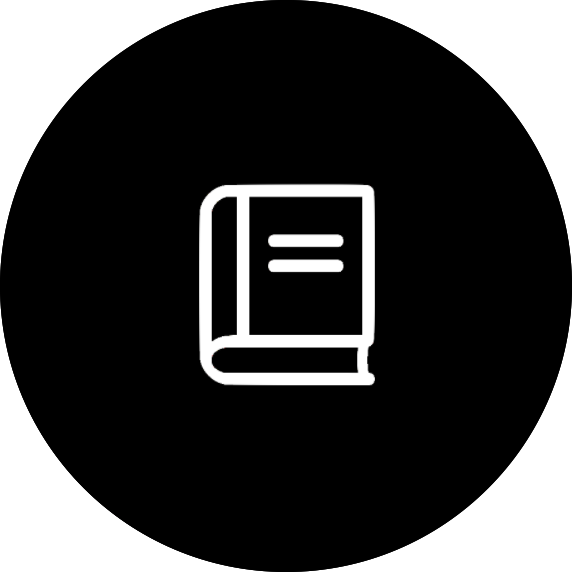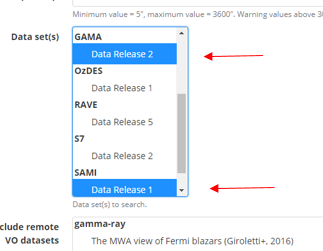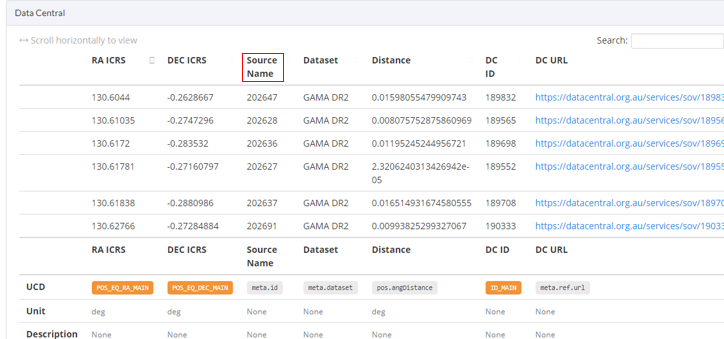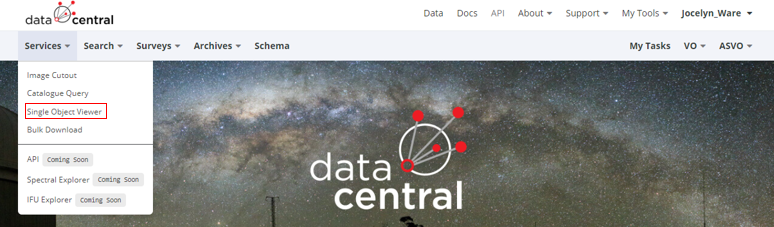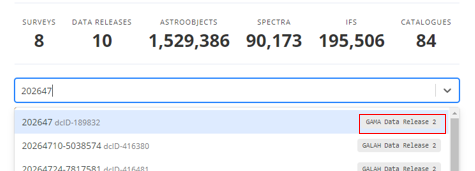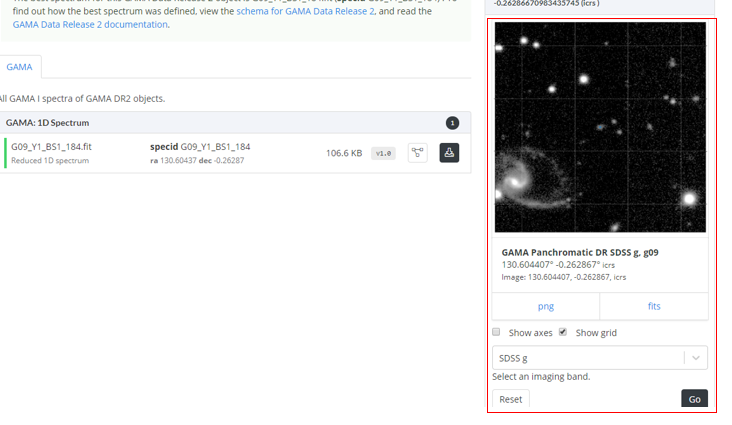Find optical data at the positions of a known radio source and return a list of nearest neighbours and image in any band
Using a given list of known radio sources, obtain their right ascension (RA) and declination (DEC). Insert the coordinates into the Cone Search, confine the objects to the desired surveys using the drop down menu.
This will provide a series of objects within those bands. Choose an object and record it’s Sourcename. If no table of information/ID is displayed that means that for our system there is no information on this object, try another one. It may take a few tries to find a source that overlaps. After obtaining an object. Go to the tool Single Object Viewer (SOV).
This will provide information on the object itself along with it’s close neighbours (within <30 arcseconds), in the right hand column is a condensed version of ‘Image Cutout’ IMAGE you can use this box to produce images of any band. If you attempt to use a band and it provides the message ‘bad coverage’ then that means that there isn’t enough information within that particular band so try another. You can turn these images into fits and download them.
Note: The example case of 202647 is not a known radio source.