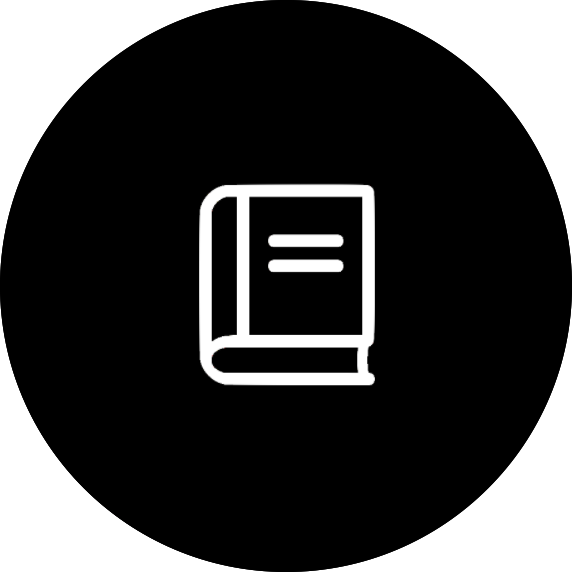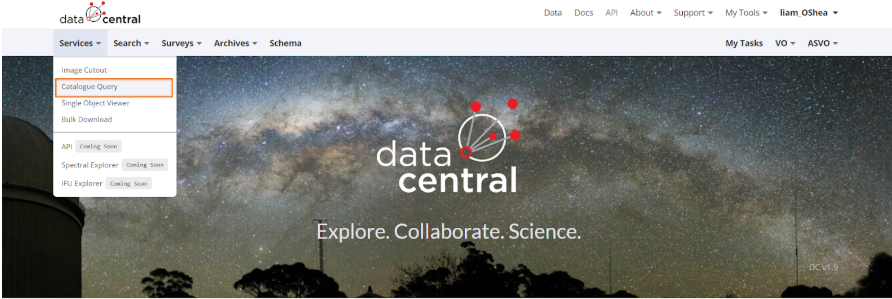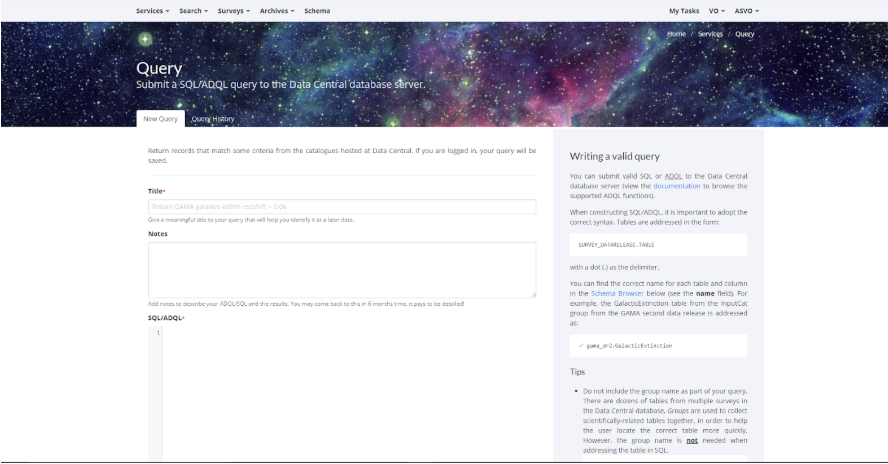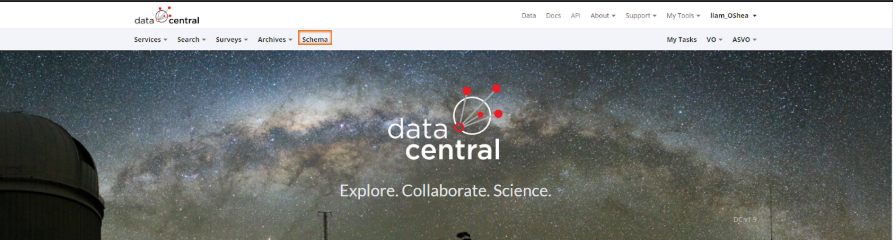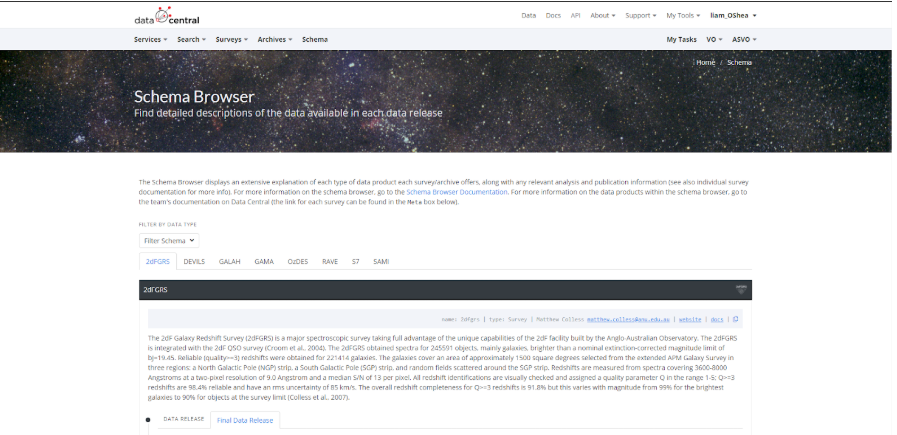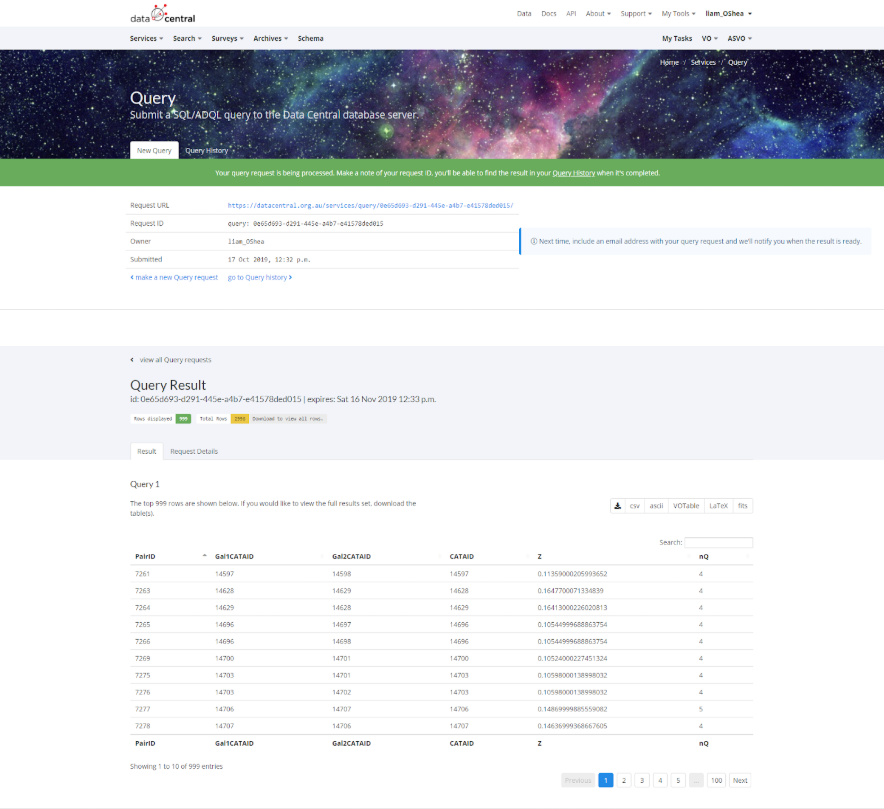Find all low redshift galaxies in a pair, where the redshift is good enough for science
First we need to head to the Catalogue Query page located under the services dropdown tab at the top left of the main Data Central page.
You will then come to this page:
From here you can enter a title for the data pull, and also some notes on what is being attempted.
In the third text box you write the SQL code for this data pull. To find information about the surveys collected data, you can look in the schema. Which can be found on the front page.
You’ll then be brought to a page that looks like this:
The code for this example would be:
SELECT t1.PairID, t1.Gal1CATAID, t1.Gal2CATAID, t2.CATAID, t2.Z, t2.nQ
FROM gama_dr2.G3CGalsInPair as t1
INNER JOIN gama_dr2.StellarMasses as t2 on t2.CATAID = t1.Gal1CATAID
WHERE t2.Z BETWEEN 0.1 and 0.3
AND t2.nQ > 2Once you have finalised all of your code, you enter your email into the email text box so that you will be notified when it finishes, afterwards you can submit the query through the submit button.
You will be redirected to a page with a URL link to the data. Follow this link and you will be brought to a page with all the data you requested in a table format.
From this table we can see all of the paired galaxies where their redshift is between 0.1 and 0.3 with a quality flag cut of 2.