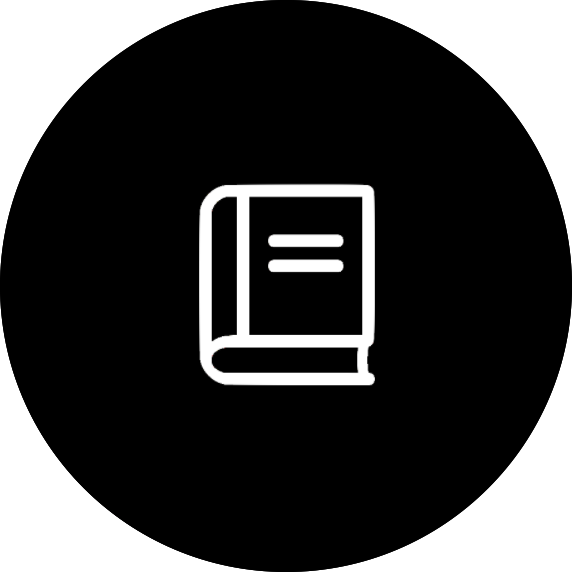Teams inside Data Central
Note: the teams application is currently in beta, please contact us if you are interested in testing it
As covered at What services does Data Central provide for teams?, Data Central provides a number of services for research teams, whether you are completing a survey, running a telescope (or multiple telescopes) or simply collaborating.
Creating a new team is done by filling out the form at https://teams.datacentral.org.au/request-team/, outlining why you want to have a team on Data Central, and what resources (such as storage or computation) you'll need for your research. Once you've filled out the form, the Data Central team will contact you about your request, and clarify any issues that may arise. You should also read our policies and processes, and ensure team members read them.
When your team is approved, you can add teams members to groups, and update the team information, such as the team website and team logos.
A single user can be in multiple groups and multiple teams—there is no need for different people to share the same account to manage groups or teams (and sharing accounts/passwords should be avoided at all costs).
Accessing Team Resources
If you are in a team or group, you will automatically be given access to team data, team spaces and (in the future) automatically subscribed to team mailing lists. Specific details for the different Data Central services are given below.
Team Data on the Cloud
In your home folder on Data Central Cloud, for any teams you are in, you will see folders with the team name. Any data you put in these folders will be accessible and editable by the rest of the team. Large files (≥500 MB) which need to shared around the team are best uploaded to Data Central Cloud.
Team Wikis
Team members will automatically have access to team wikis—non-members do not have read (or write) access to the wikis. Large files (≥500 MB) which need to shared around the team are best uploaded to Data Central Cloud, rather than to the team wiki.
Private Data Releases (currently in development)
For science data that has for some reason has restrictions on access, and hence is part of a private data release, if you are part of a team which has access to a particular private data release, you will be able browse the schema of the data release via the schema browser, like any public data release, and be able to query the private data in the same way as public data.
Mailing lists (currently in development)
Each group within a team will automatically have a mailing list created for the group, allowing for more fine-grained communication (e.g. having a mailing list for the reduction team and a different mailing list for the analysis team).
Editing Public Team Documentation
As covered in What do the different groups do?, different groups within the team have different permissions about editing and creating team documentation on Document Central.