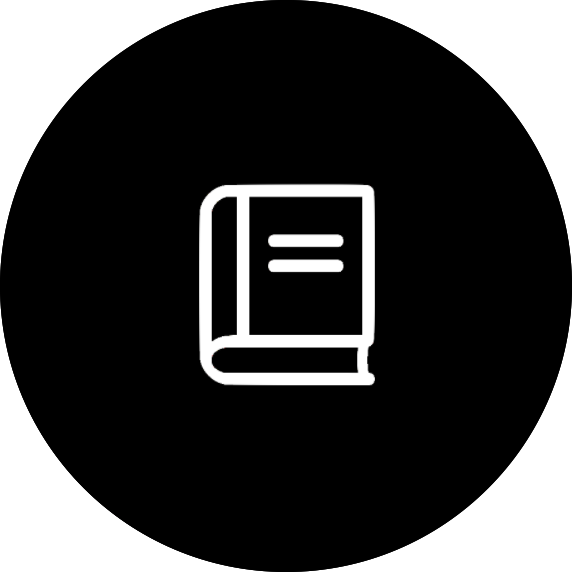What do the different groups do?
Groups provide two features:
- A mailing list to all members of the group (which can be disabled on a per-group basis)
- Manage access to specific resources on Data Central systems (such as team data stored within the cloud, or the access to the team wiki)
Specific groups have a designated purpose, and these groups cannot be deleted. You can create additional groups, which can then be used as mailing lists.
| Group Name | Purpose |
|---|---|
| <TEAM> | This group is designed to function as the teams primary mailing list, and all members of this group have access to all team resources (unless otherwise specified by the specific Data Central application). |
| <TEAM>-admin | This group controls the management functions of the teams application, such as creating groups or adding users. Only add people who need access to these administrative features to this group. |
| <TEAM>-editor | Members of this group can edit team documentation on Document Central. |
| <TEAM>-public | The group functions as public mailing list for the team, and for giving out access to data to non-team members. |
| <TEAM>-moderator | This group functions as the moderators for the email lists associated with the team. |