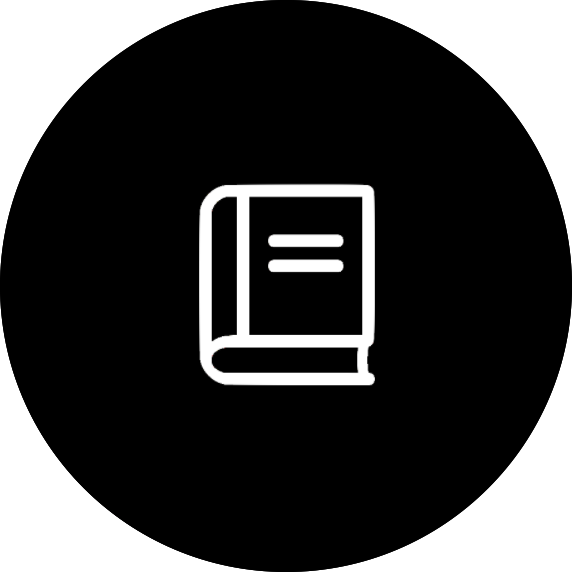Getting Started
Setting up a team wiki
If you would like a wiki for your team, you should hopefully have flagged this in the team request. If you haven't request a Data Central team, visit our Teams portal. Please request a wiki in the appropriate field; you can also suggest a URL (e.g. https://myteam.datacentral.org.au).
First time login
Once your wiki has been set up, you will need to log in for the first time and request to become an admin. Login with your Data Central account and email admin@datacentral.org.au that you are ready to start.
User accounts
All user accounts are tied to the Data Central user system; users need to be in the survey team (added to the main group at https://teams.datacentral.org.au) to be able to login to the wiki.
User Management
You need to be a wiki admin to manage users. Once a user has logged in, they will appear in the list at Settings > Users. By default a user will have read-only permissions. To grant them read/write permissions, click on the user and then under Access Rights click Add Row. Choose the relevant permission for the path and make sure that Access is set to allow. Then click Save Changes.
Public pages
All pages are restricted to authenticated users by default. If you would like public content, please email admin@datacentral.org.au and we will arrange this for you.
Once this change is made, to make a page public, go to Settings > Users and click on the Guest user. Add a new row under Access Rights and select the path(s) you would like to make public and make sure that Access is set to allow. Save your changes.
Creating Content
Content on the wiki can be written in either Markdown (easiest) or HTML or a mix of both. A guide to Markdown can be found here.
Files and images
You can add files or images to your wiki using the toolbar for each page. Note that for images, you may need to use HTML/CSS in order to constrain their size.
An example of this might be:
<div style="width:400px;padding:10px;">
<img src="/path/to/image.png" />
</div>About the Wikis
Data Central Wikis are powered by Wiki.js. Data is stored in a private git repository at https://dev.aao.org.au along with a Data Central MongoDB instance.