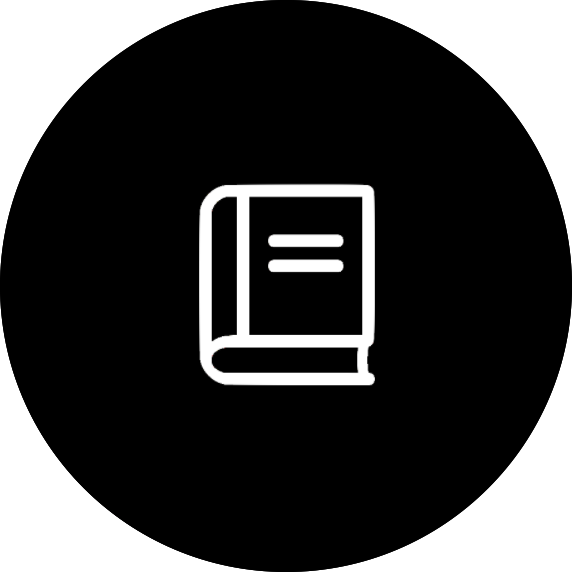AstroObject Search
Search for astronomical objects by name within a particular set of surveys/data releases. From the search results, make a selection of data products to package and download.
New data products will be included in the coming months:
- SAMI DR2 IFS data products [new]
- GAMA DR2 spectra In Progress
- S7 IFS data products In Progress
How do I:
Download all data products for SAMI galaxies 100162, 106331, and 106389?
Fill out the form as per:
Source List Enter 100162, 106331, 106389 (source names separated by commas)
Upload file Leave blank
Data set(s)* Select SAMI Data Release 2
Exact Match Checked
You will be able to select the data products to download from the result.
Search for all sources containing the strings 1001 and 224?
Fill out the form as per:
Source List Enter 1001, 224 (source names separated by commas)
Upload file Leave blank
Data set(s)* Select at least one option
Exact Match Unchecked
You will be able to select the data products to download from the result.
Download a combination of data products for up to 500 sources?
Fill out the form as per:
Source List Enter source names separated by commas OR
Upload file Upload a list of sources:100162
106331
106389
...my_source_list.txt
Data set(s)* Select at least one option
Exact Match Checked
You will be able to select the data products to download from the result.
Download the Hβ 1-component Line Emission Maps for all sources in SAMI DR2?
Fill out the form as per:
- Source List Leave blank
- Upload file Leave blank
- Data set(s)* Select SAMI Data Release 2
- Exact Match Checked
You will be able to select the data products to download from the result.
I know the the RA and Dec of my source, but I'm not sure what the survey-team prescribed name is?
Use the cone search to retrieve all sources in Data Central around a set of coordinates.
I have a different source name (e.g., 3c35). How do I find the survey-team prescribed name?
Use the external name resolver to get a set of coordinates, then use the cone search to find coverage within Data Central.