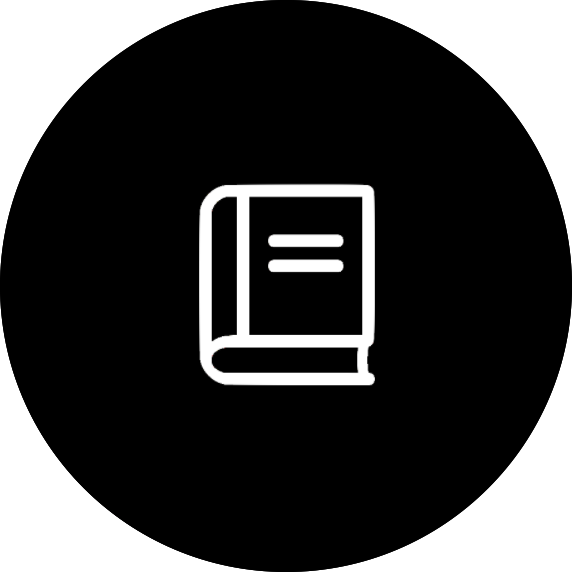Schema Browser
Individual services act on data products hosted at Data Central (cutout, query etc), and the Schema Browser provides a description of those data products and derived properties across all ingested surveys and archives. The Schema Browser displays an extensive explanation of each type of data product, along with any relevant analysis and publication information (see also individual survey documentation for more info).
Data are organised hierarchically, such that:
Survey > Data Release > Data Type
Where Data Type is one of
Catalogues
Imaging
Spectra
IFS
Raw
Time Series
A survey can contain multiple Data Releases, and each Data Release may contain one or more of the Data Types.
The Schema Browser lets you explore all the data products in the Data Central database by clicking through the tabs to the left. To find the tables released as part of GAMA Data Release 2, click the GAMA tab, followed by Data Release 2, then click Catalogues.
Why is there a group level? As there are dozens of tables from multiple surveys/data releases in the Data Central database, groups are used to collect scientifically-related tables together, in order to help users locate the correct table more quickly.
Click the InputCat group to see the tables associated with this group. Columns are sortable, use the search bar to find specific columns.
Where available, data product meta-data will be displayed in the top right of the panel (machine name, version number, survey team member contact information, description etc).